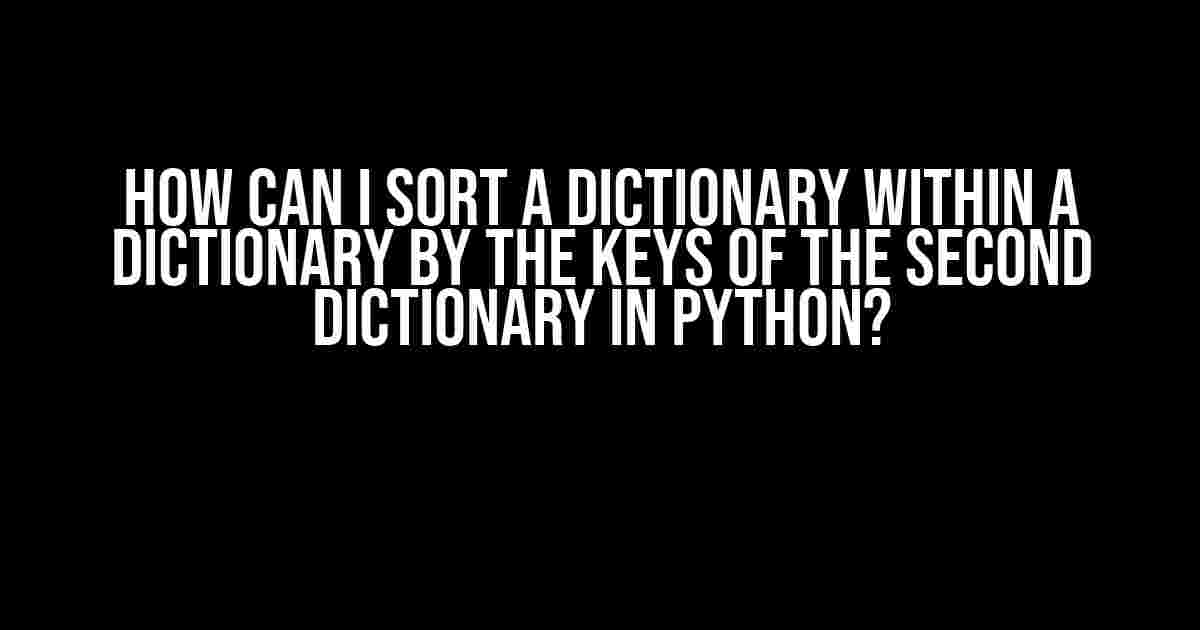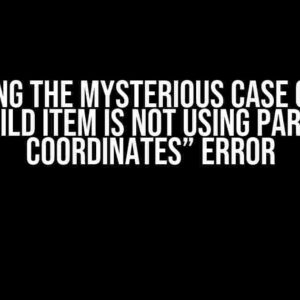Are you tired of dealing with messy dictionaries in Python? Do you want to know the secret to sorting a dictionary within a dictionary by the keys of the second dictionary? Well, you’re in luck! In this article, we’ll take you on a journey to explore the world of Python dictionaries and show you how to sort them like a pro.
What is a Dictionary in Python?
Before we dive into the meat of the article, let’s take a quick peek at what a dictionary is in Python. A dictionary is an unordered collection of key-value pairs that can be used to store and manipulate data. It’s like a super-powered list, but instead of using indices, you use keys to access values.
# A simple dictionary
person = {'name': 'John', 'age': 30, 'city': 'New York'}
# Accessing values using keys
print(person['name']) # Output: John
print(person['age']) # Output: 30
Nested Dictionaries: A Dictionary Within a Dictionary
Now that we’ve covered the basics, let’s talk about nested dictionaries. A nested dictionary is a dictionary that contains another dictionary as its value. Yep, you read that right – a dictionary within a dictionary!
# A nested dictionary
person = {
'name': 'John',
'age': 30,
'address': {
'street': '123 Main St',
'city': 'New York',
'state': 'NY'
}
}
# Accessing values using keys
print(person['address']['street']) # Output: 123 Main St
print(person['address']['city']) # Output: New York
The Problem: Sorting a Dictionary Within a Dictionary
Now that we’ve explored nested dictionaries, let’s tackle the main question: how can we sort a dictionary within a dictionary by the keys of the second dictionary?
The challenge arises because dictionaries are inherently unordered data structures, which makes sorting them a bit tricky. But fear not, dear reader, for we have a solution that will make your life easier.
Method 1: Using the `sorted()` Function
The `sorted()` function is a built-in Python function that returns a new sorted list from an iterable. We can use it to sort the keys of the inner dictionary and then reconstruct the dictionary in the desired order.
person = {
'name': 'John',
'age': 30,
'address': {
'street': '123 Main St',
'city': 'New York',
'state': 'NY'
}
}
# Get the sorted keys of the inner dictionary
sorted_keys = sorted(person['address'].keys())
# Reconstruct the dictionary in the desired order
sorted_address = {key: person['address'][key] for key in sorted_keys}
print(sorted_address)
# Output: {'city': 'New York', 'state': 'NY', 'street': '123 Main St'}
Method 2: Using the `OrderedDict` Class
The `OrderedDict` class is a special type of dictionary that remembers the order in which keys were inserted. We can use it to sort the inner dictionary and preserve the order.
from collections import OrderedDict
person = {
'name': 'John',
'age': 30,
'address': {
'street': '123 Main St',
'city': 'New York',
'state': 'NY'
}
}
# Create an OrderedDict from the inner dictionary
sorted_address = OrderedDict(sorted(person['address'].items()))
print(sorted_address)
# Output: OrderedDict([('city', 'New York'), ('state', 'NY'), ('street', '123 Main St')])
Real-World Applications
Now that we’ve covered the solutions, let’s talk about some real-world applications where sorting a dictionary within a dictionary by the keys of the second dictionary is useful.
- Data Analysis: When working with large datasets, it’s essential to have clean and organized data. Sorting dictionaries within dictionaries can help you identify patterns and trends in your data.
- Configuration Files: Many applications use configuration files to store settings and preferences. Sorting dictionaries within dictionaries can ensure that the configuration files are organized and easy to read.
- Data Serialization: When serializing data to JSON or XML, sorting dictionaries within dictionaries can make the output more readable and easier to work with.
Common Pitfalls and Troubleshooting
As with any programming task, there are some common pitfalls to watch out for when sorting a dictionary within a dictionary.
- Key Errors: Make sure to check if the key exists in the dictionary before trying to access it. Use the `in` operator to check if the key is present.
- Mutable Defaults: Avoid using mutable objects as default values in your dictionaries. Instead, use immutable objects like tuples or strings.
- Deep Copying: When copying dictionaries, use the `copy()` method to create a shallow copy. If you need to create a deep copy, use the `copy()` method with the `deep=True` parameter.
Conclusion
And there you have it, folks! Sorting a dictionary within a dictionary by the keys of the second dictionary in Python is a breeze. With the `sorted()` function and the `OrderedDict` class, you can tame even the most unruly of dictionaries.
Remember to keep your code tidy, avoid common pitfalls, and apply the techniques you’ve learned in this article to real-world problems. Happy coding!
| Method | Description |
|---|---|
| Using `sorted()` Function | Sorts the keys of the inner dictionary and reconstructs the dictionary in the desired order. |
| Using `OrderedDict` Class | Creates an `OrderedDict` from the inner dictionary and preserves the order. |
This article has provided comprehensive guidance on how to sort a dictionary within a dictionary by the keys of the second dictionary in Python. By following the instructions and explanations provided, you should be able to tackle even the most complex dictionary-related tasks with ease.
Keywords: Python, dictionary, sorting, nested dictionary, `sorted()` function, `OrderedDict` class, data analysis, configuration files, data serialization.
Frequently Asked Question
Get ready to unlock the secrets of sorting dictionaries in Python!
How can I sort a dictionary by the keys of the second dictionary in Python?
You can use the built-in `sorted` function in Python to sort a dictionary by the keys of another dictionary. Here’s an example:
“`
dict1 = {‘a’: 1, ‘b’: 2, ‘c’: 3}
dict2 = {‘b’: 0, ‘c’: 1, ‘a’: 2}
sorted_dict = dict(sorted(dict1.items(), key=lambda item: dict2[item[0]]))
print(sorted_dict) # Output: {‘b’: 2, ‘c’: 3, ‘a’: 1}
“`
In this example, we use a lambda function as the `key` argument to `sorted`, which takes each key-value pair from `dict1` and looks up the corresponding value in `dict2` to determine the sort order.
What if I want to sort the dictionary in descending order?
Easy peasy! Just add the `reverse=True` argument to the `sorted` function, like this:
“`
sorted_dict = dict(sorted(dict1.items(), key=lambda item: dict2[item[0]], reverse=True))
print(sorted_dict) # Output: {‘a’: 1, ‘c’: 3, ‘b’: 2}
“`
This will sort the dictionary in descending order based on the values in `dict2`.
Can I sort a dictionary of dictionaries by a specific key?
Absolutely! If you have a dictionary of dictionaries, you can sort it by a specific key using the same `sorted` function. Here’s an example:
“`
dict_of_dicts = {‘a’: {‘x’: 1, ‘y’: 2}, ‘b’: {‘x’: 3, ‘y’: 4}, ‘c’: {‘x’: 2, ‘y’: 1}}
sorted_dict_of_dicts = dict(sorted(dict_of_dicts.items(), key=lambda item: item[1][‘x’]))
print(sorted_dict_of_dicts) # Output: {‘a’: {‘x’: 1, ‘y’: 2}, ‘c’: {‘x’: 2, ‘y’: 1}, ‘b’: {‘x’: 3, ‘y’: 4}}
“`
In this example, we sort the dictionary of dictionaries by the value of the `’x’` key in each inner dictionary.
How can I handle dictionaries with missing keys?
If you have dictionaries with missing keys, you can use the `dict.get()` method to provide a default value for sorting. Here’s an example:
“`
dict1 = {‘a’: 1, ‘b’: 2, ‘c’: 3}
dict2 = {‘b’: 0, ‘c’: 1, ‘d’: 2} # Note the missing key ‘a’ in dict2
sorted_dict = dict(sorted(dict1.items(), key=lambda item: dict2.get(item[0], float(‘inf’))))
print(sorted_dict) # Output: {‘b’: 2, ‘c’: 3, ‘a’: 1}
“`
In this example, we use the `dict.get()` method to provide a default value of `float(‘inf’)` if the key is missing in `dict2`. This will sort the dictionary with the missing key to the end.
What if I want to sort a dictionary by multiple keys?
If you want to sort a dictionary by multiple keys, you can use a tuple of lambda functions as the `key` argument to `sorted`. Here’s an example:
“`
dict1 = {‘a’: {‘x’: 1, ‘y’: 2}, ‘b’: {‘x’: 3, ‘y’: 4}, ‘c’: {‘x’: 2, ‘y’: 1}}
sorted_dict = dict(sorted(dict1.items(), key=lambda item: (item[1][‘x’], item[1][‘y’])))
print(sorted_dict) # Output: {‘a’: {‘x’: 1, ‘y’: 2}, ‘c’: {‘x’: 2, ‘y’: 1}, ‘b’: {‘x’: 3, ‘y’: 4}}
“`
In this example, we sort the dictionary of dictionaries by the values of both the `’x’` and `’y’` keys in each inner dictionary.